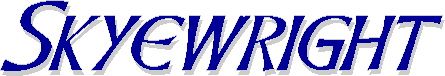
Enhancement through Synergy
This section provides an overview of user control, along with details about access rights and dataset exclusion.
Information about the licensing aspects of Users can be found on the Licensing page.
Synergy maintains User Profiles separate to those maintained by Sage. These User Profiles apply to actions within and carried out from the Synergy application. When connecting to Sage data, the application uses the real Sage user name and password that has been associated with the current Synergy user.
If you want, it's quite possible to provide a user with an identity and password that that allows them to use Synergy features, without them knowing a user name and password that would allow them to use the Sage application directly.
N.B. When first used on a system, Synergy creates a default user called MANAGER with a blank password and Super User access rights in all Modules. You are strongly recommended to edit the default user as soon as possible if you wish to restrict access to your data.
The ability of a user to access different parts of a Synergy application is controlled by setting their access rights to each of the main Modules. The User Edit window, found in User Admin on the Settings Menu, allows you to set a user's access rights in each module to one of a series of authority levels.
The system is a hierarchy, so each higher level including the rights of the lower levels. The levels are:
Each feature within the application has an associated authority threshold and a user is restricted in their use of that feature if their authority doesn't reach the threshold. In some cases the system denies access completely, for example if a user doesn't have at least View access on the Customers Module they can't access it at all. In other cases the system just affects the available options, for example a user with Create authority could create a fresh account record, a user with Modify authority could not create an account but they could edit and save the details, a user with View authority would only be able to look at the data.
By default a Synergy User can select any of the companies shown in the Select Dataset list, though of course they will only be able to proceed to access associated Sage data if they have an appropriate Sage user name and password.
The Datasets option on the User Edit window, found in User Admin on the Settings Menu, allows for a user to be restricted to specified datasets; only the permitted datasets will be listed when they see the Select Dataset window.
Win32 Products home page
Skyewright home page
Copyright © 1989-2017.
Design David Wright
E&OE.